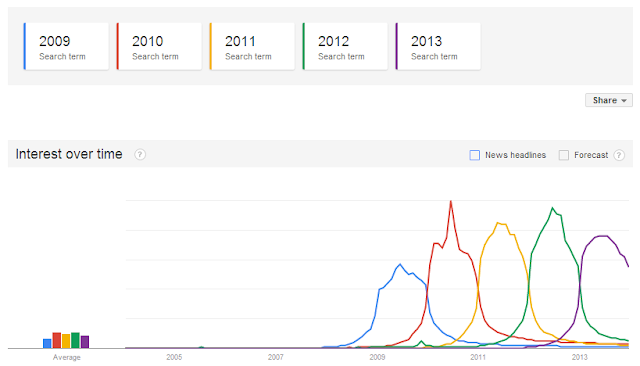 |
| Google Searches by Year - Obvious, but still really pretty. |
Tuesday, December 31, 2013
Wednesday, December 18, 2013
How to Design Clean and Functional Bar Graphs (GIF)
How to Design Clean Naked Bar Graphs (and Use Less Ink)
Here's a cool little GIF from Dark Horse Analytics about using less "Data Ink" -
Edward Tufte introduced the concept of data-ink in his 1983 classic The Visual Display of Quantitative Information. In it he states “Data-ink is the non-erasable core of the graphic, the non-redundant ink arranged in response to variation in the numbers represented”
Tuesday, December 17, 2013
How to Market Your Way to a Top 25 Paid Mobile App Game
A Case Study of Piston Game's iOS Success on the Apple Store
Here is a post from Reddit User and Piston Games member brainsolid explaining their success of their iOS game Gemibears. It is an excellent list of marketing advice that distills months and years of experience into a bite-sized piece and the thoughts applied here can be extended to any App, not limited to games.
~~~~~~~~~~~~~~~~~~~
We here in Piston Games just launched Gemibears for iOS and after few days break through to top paid 25 overall in US.
http://itunes.apple.com/us/app/gemibears/id471855200?mt=8
This was really hard and interesting, so I would like to share with you our experience. There are 10 steps to get top paid 25 overall in US:
1) Make a great game and prepare great marketing
You need to spend on marketing as many time as you spend on development. Bad app can be pulled to top by great marketing, but when your campaign will end — app will be dramatically dropped down. This is what you see every day in top free charts with lot of farms that makes rocket jump because of great marketing and falling to nowhere another day. So you must make great game.
2) Test your gameplay
But game must be great not just for you — because what you make is already great, otherwise you wouldn't do it, right? Every developer just love his game because it's like a child and sometimes you just not strict enough to your child. So test your game a lot — give it to your friends or even strangers. And don't ask anything — just look at their reactions and make conclusions about mistakes and advances.
3) Catch all bugs
Test game on different devices and firmwares. The worst thing you can have is a great game with bad review, because of some bug. Don't release unfinished product. And have some support page, like getsatisfaction, so people will tell your about bugs not by App Store reviews, but on your support page.
And if you miss some bug — use expedited review. You can use it once a year, but it really helpful — about one day and update with fixes will be on App Store.
4) Don't make lite version
It's boring and player will have to pass through same levels in full version if he buy it. But you need free version for players who would like to try your game! So make something special — we call it Gemibears Mini. It's free prequel for Gemibears, it have completely different planets, levels and additional game mode — all these features are original and don't appear in paid version. Same way was made Trainyard Express and Hambo Begins. Different content for free is a best way to show your game and have positive response from players, because you don't cut anything from the game — you add something new to it.
Remember that your paid and free (not light!) versions — are separate products. Free will help you with promotion of paid, but you need to promote free somehow. So plan your marketing for both free and paid versions.
5) Cross promo and ad
Make cross promo with other cool games. Gemibears have promo screens, buttons and so on in different games from our friends. This is not about money, more about your connections. Send email with cross-promo proposition to games you like, or even travel to another city for meeting with their developers. Because support from other great games will give you lot of downloads.
Connect all your previous games by some cross-promo module. You can make in house solution or use something like chartboost — but 3rd party solutions are not flexible at all.
Use paid ad — but use it carefully. Buy iOS ad ONLY. No web, no magazines, videos or anything else outside device. You can buy installs for free app in chartboost or buy ad spot directly in Backflip, EA or Zynga games using Burstly, but be careful planning your budget.
6) Make something that will generate new users from inside of your game
We have twitter community in Gemibears and Facebook connect in Gemibears Mini. Both give an option to attract new players, because community is always great idea and attract new people, and by connecting your friends to the game you can gain additional content.
7) Make all marketing efforts in one day
Don't spread it for month or even week. We release Gemibears few days before all marketing and have no downloads at all. But after using all marketing that we prepare in just 3 days — top 25 occupied!
8) Icon, screenshots and trailer
You need a genius icon. Most of people make decision about buying or not your game just by looking at it icon. We make about 26 different variants of Gemibears icon before we considered it good enough. Great, to be honest.
Other really important part — App Store screenshots. Actually, they aren't just screenshots — they are banners. Most of people don't read description, so take each screen and tell about key game features on it. Be brief and persuasive. Not "unique gameplay", but "match-2" — this is truly unique!
Official trailer. If you don't make it — some youtube teen will record video from shaking hands and all people will see the game as it looks at this video.
9) After release buzz
Don't underestimate any additional free buzz that you can make. Register your game in Facebook App Center if you have any fb functionality. Submit your icon (it's must be great, do you remember?) to iOS icon gallery sites. Make TouchArcade forum post — in upcoming section before release, in discussions right after or even make some contest!
Don't expect Apple feature on App Store. You can't control featuring process, so concentrate on making great game and marketing.
Don't expect Press will admire your game for first time, even if you have a great game. Press and blogger like success stories, so you will have press after success, not before it.
But you have to write to everyone. Make not just text letter, but some custom html template or at least image banner for header of the letter. This way we have TUAW game of the week for our previous The Screetch game. They ignore our text letter with promocode, so we make nice-looking picture, send a latter again and — it works!
10) Write useful post on Reddit!
~~~~~~~~~~~~~~~~~~~~~~~~~
The thing I find the most interesting is that they spend a large chunk on advertising in one big go in a highly targeted way - bid to spend as much as fast as possible in a short period of time dedicated to users on Apple iOS mobile devices - a PPC approach that embraces the fleeting popularity of mobile games. Brilliant.
Labels:
advertising,
apps,
bid strategy,
games,
marketing,
mobile,
online,
sem,
top
Monday, December 16, 2013
A Rare Good Use for QR Codes - Tattoo Artist Job Application
Berrge Tattoo took out an ad in a newspaper to hire a new tattoo artist - a faint QR code to fill out and scan to access the application. I don't mean to be a Debbie Downer, but you could probably fill it out in about 30 seconds with photoshop and do it that way. Regardless, very clever use for QR codes, and good on whoever thought of this idea.
It's too bad QR codes are darn near useless as a marketing option, but seeing things like this still makes me happy.
Labels:
digital,
funny,
job application,
marketing,
printing,
qr code,
small business,
tattoo
Sunday, December 15, 2013
Learn How to Use All of Google Apps with Google Tips
Learn How to Use Google Apps Efficiently with Google Tips
https://www.google.com/get/googletips
They're organized by how you would use them - on the go with your smartphone, at home, or at work. Most Google users who have more than a couple of months of experience with Google products should already know the majority of these tips, but for users who have never ventured out further than using Search, Gmail, and Maps may find this a great way to familiarize themselves with the App lineup and add a tiny bit more efficiency in their day to day lives.
Just a couple I find useful or interesting:
- How to set up Google Drive to store documents and access them everywhere.
- Keep up with news tailored to your interests through Google News
- Explore famous art from around the world with the Google Art Project
- Use Google Docs to back up and keep up with shared or individual projects
- Make and share a personal or business calendar with Google Calendar
You just might learn something and make your personal life or business just a little better.
Saturday, December 14, 2013
How to Use Google Search Like a Pro (Infographic)
How to Use Google Like a Boss - Simple Picture Guide
"" - Quotes
Searches for exact keyword or phase
Searches for exact keyword or phase
- - Dashes
Negative match to exclude results with that keyword or phase
~ - Tildes
Includes synonyms to results
site: - Site Query
Searches for pages within a specific site
link: - Link Query
Searches for pages that link to a specific site
.. - Two Periods
Adds range of numbers to query like date or measurements
related: - Related Query
Finds sites related or similar to a specific site
Labels:
google,
image,
keywords,
matched search,
picture,
search engine,
tips
Friday, December 13, 2013
GMail Image Caching - Better for Security, Worse for Marketing
What Does the New GMail Image Caching Update Mean for Email Marketing?
Direct from Google:Have you ever wondered why Gmail asks you before showing images in emails? We did this to protect you from unknown senders who might try to use images to compromise the security of your computer or mobile device.http://gmailblog.blogspot.com/2013/12/images-now-showing.html
But thanks to new improvements in how Gmail handles images, you’ll soon see all images displayed in your messages automatically across desktop, iOS and Android. Instead of serving images directly from their original external host servers, Gmail will now serve all images through Google’s own secure proxy servers.
So what does this mean for you? Simple: your messages are more safe and secure, your images are checked for known viruses or malware, and you’ll never have to press that pesky “display images below” link again. With this new change, your email will now be safer, faster and more beautiful than ever.
How Images Were Used for Email Marketing
Images have served a very important function in email marketing. Images are used to track email opens and engagement while providing marketers with valuable data about when, where, and how their campaigns are being read.Email tracking relies on a unique image being included in a campaign and that image being downloaded and displayed within the email. Every time the image is downloaded from the server, the tracking software marks that as an email open. Combined with things like click tracking and site analytics, open tracking via images helps give marketers a comprehensive view of how people are interacting with their campaigns.
To count opens reliably, software tools need those images to be downloaded every time someone opens an email. Gmail has started caching images for users accessing Gmail via the web interface: images are viewed only once on the original server while successive views will originate from the cached image on Google’s proxy servers.
What This Means for Marketers' Analytics and Users' Privacy
The main problem for marketers is that the unique downloads that tracking software looks for will no longer occur. Analytics tools will only see the initial download by Google and won’t record subsequent opens regardless of how many times a reader opens that email.Some marketers also use geolocation to personalize email messages. They look at where the image is downloaded and feed users dynamic content based on their location. With Gmail’s new image caching behavior, geolocation could effectively break. Instead of being able to see where a reader is located, these services will see where Google’s proxy server is located—resulting in dynamic content tailored to the proxy server’s location.
On the flip side, now all spammers have a way of validating your address, since only images sent to valid Gmail addresses will be accessed.
As mentioned previously, marketers can send out an email with unique image names (easily done from their CDN or wherever) and when that image is loaded they'll know that that particular person opened it. Thus, the email was viewed. They can use this for test-and-target or AB testing on subject names, and also modify the images to lead to higher clickthroughs.
The proxying is only a privacy enhancement for people who already loaded images by default, and is actually a net loss in privacy for users who never loaded images. Now everyone will load images by default, and privacy-aware users will have to take action to gain that privacy back.In all cases the marketers won't get your IP and useragent - good or bad depending on perspective.
Hope this article cleared a few things up.
Denver Graffiti Street Art in RiNo | Curtis Park
Just a couple of the pictures taken of the street art down the alleys of Larimer St in River North/Curtis Park in Denver - This section is right by 27th and Larimer.
All pictures by Rabbit LLC - feel free to use them with attribution.
Labels:
daniel day lewis,
denver,
design,
graffiti,
larimer,
local,
picture,
portfolio,
rino,
street art
Tuesday, December 10, 2013
How to see keywords users typed, not keywords you bid on, in Analytics or Adwords
Adwords Tips: How do you see keywords users typed, not keywords you bid on, in Analytics or Adwords Campaign Manager?
As far as most new users can tell, Google only shows them how many people search for a keyword you have bid on, it doesn't show them exactly what the user searched for. If the advertiser goes to the Keywords > Details > All list in Adwords, it doesn't show all of the searches.
For example, if they search for "where can I drink Imperial Honey Stout", and they click on an ad triggered by the broad term "Imperial Honey Stout", the advertiser can easily see "Imperial Honey Stout" triggered an ad, but is there any way to see that the user searched for "where can I drink Imperial Honey Stout"?
This is just a matter of digging slightly deeper into either Adwords or Analytics
Matched Keyword Query in Adwords
In Google AdWords,
Go to the Keyword tab
Click the gray "Details" button
Under Search Terms choose "All"- This shows the exact phrases people searched for which triggered your ads, including searches that did not generate any clicks.
Matched Keyword Query in Analytics
In Google Analytics
Acquisition > Adwords > Matched Search Queries
Change Secondary Dimension to Keywords - This shows the term searched for against the keyword that triggered the ad.
e.g.
Matched Search Query = where can I drink Imperial Honey Stout
Keyword = Imperial Honey Stout
Adwords and Analytics will need to be linked.
Acquisition > Adwords > Matched Search Queries
Change Secondary Dimension to Keywords - This shows the term searched for against the keyword that triggered the ad.
e.g.
Matched Search Query = where can I drink Imperial Honey Stout
Keyword = Imperial Honey Stout
Adwords and Analytics will need to be linked.
Labels:
adwords,
analytics,
bid strategy,
campaigns,
keywords,
marketing,
matched search,
ppc,
sem,
tips
Saturday, December 7, 2013
How to Set Up Phone Ad Extensions & Protect Yourself From Robo-Dialers
How to Set Up Phone Number Ad Extensions on Adwords & Benefits for Businesses
 |
| Pictured: Not how robocalls work. |
First, why people use call extensions and Google's sales pitch:
Why you'd use it
- Make it easy for mobile users to call you when they're on the go.
- Easily add your phone number to ads across an ad group or an entire campaign.
- Schedule call extensions to show when your business is ready to take calls.
- Understand the effectiveness of your ads by counting the calls that lead to conversions. Learn more about call conversions.
- Get a higher clickthrough rate. AdWords advertisers have typically seen a 6-8% average increase in clickthrough rate after adding call extensions.
Watch this video from Google on how to set one up:
Now, these extensions are wonderful for many businesses to get highly relevant hits. A very specific example: a restaurant sets up a phone extension on a ad targeted by the following
- Within a 5 mile radius of their location
- Mobile devices
- Scheduled between 10AM to 2PM & 5PM to 9PM
Now, all people in a walking distance looking for that style of restaurant on a whim during lunch and dinner hours are given a heads up by Adwords that this business might be the right pick for them, and they can just tap the number shown on the ad to set up a reservation with ease. A highly targeted campaign that will only use up the advertising budget to a likely potential customer, so you can see the obvious advantages to using these extensions.
Whether you are a restaurant or a lawyer's office, having the local business information and phone number listed adds both transparency and something to act upon, so an extension might be a good way to supplement your existing Adwords PPC strategy.
How to Protect your Adwords budget from Robodialers
Unfortunately, there are plenty of unscrupulous uses of search engines, and one of them is to have a computer program scrape search results for phone numbers and dial them. If your ad is showing for a particular keyword the program is targeting, the robodialer may click through and call your number to send marketing information or check who is on the other end. This action will count as a click in Adwords, and may start draining your advertising budget.
These two tips are not foolproof nor are they effortless, but may be necessary to protect your advertising investment from worthless clickthroughs from annoying telemarketers.
- Record & Report to Google
If you are recording the calls (many of my clients do through a call tracking software), provide the recordings as evidence and report the invalid clicks.
Explanation of Invalid Clicks
Google's protection against invalid clicks - Get on the Do Not Call Registry and Private Do Not Call Lists
This step will just make it less likely that a worthless click will go through:
The National DNC list: https://www.donotcall.gov/
The National Do Not Call list prevents companies that do not have a business relationship with you from calling you. This isn't foolproof, so when a company calls you, you should get into their company's do not call list as well.
Some additional details about the Do Not Call Registry and the TCPA:
If you are on the National DNC list
You can still get telemarketing calls! If you have a business-client
relationship (say a Bank of X checking account) Bank of X
can call you about products and services. You can also still receive
political and non-profit calls.
So when you get a telemarketing call on behalf of a company and asked to be put on their do-no-call list (a method that only works for respectible call centers), you'll be put on that client's do-not-call list. This means that you won't get any calls on any offers from that client. However, since most call centers have anywhere from 5-20 different clients at once, you're most likely still in the system for at least one of those other lists.
A better way to deal with that is to speak to a supervisor, ask them what call center they're calling from, and request to be put on the call center's do not call list. This disables the call center from calling you.
So when you get a telemarketing call on behalf of a company and asked to be put on their do-no-call list (a method that only works for respectible call centers), you'll be put on that client's do-not-call list. This means that you won't get any calls on any offers from that client. However, since most call centers have anywhere from 5-20 different clients at once, you're most likely still in the system for at least one of those other lists.
A better way to deal with that is to speak to a supervisor, ask them what call center they're calling from, and request to be put on the call center's do not call list. This disables the call center from calling you.
According to TCPA (telephone consumer protection act.), telemarketers cannot:
Call before 8am or after 9pm
Call your cell phone
Hide who they are or who they're calling on behalf of
Call you if you're on the national do not call list call with a pre-recorded message (unless within the first 4 seconds of a call, the rep must reveal who they are, where they're calling from, and who they're calling on behalf of.)
If a telemarketer breaks any of these rules, you can sue them then add the $500 fine to your Adwords budget :)
I hope this article helps, and despite the one potential drawback of encouraging robodialing, phone ad extensions are still incredibly useful to a complete PPC strategy, and as shown above, the issue can be dealt with.
Labels:
ad extension,
advertising,
adwords,
campaigns,
do not call,
google,
keywords,
ppc,
robodial,
sem,
small business,
spam,
telemarketing
Tuesday, December 3, 2013
Encrypted Search Makes Adwords PPC a Priority in Online Marketing Strategy
How Encrypted (HTTPS) Search Makes PPC and Content Marketing a Priority in Online Marketing Strategy |
| What the Google Analytics page of most small business owners looks like right now. |
Google recently switched over all searches to HTTPS/Encrypted search, making most keyword Analytics data invisible... and online marketers and small business owners around the globe gasped in unison. Thankfully, it was not the end of the world, because keywords and SEO are not the end all be all of a real search marketing strategy.
However, the disappearance of the majority of the keyword data was still pretty hard on small business owners trying to run their own SEO for their business, because it was not just about figuring out which keywords they should focus on. It was about figuring how people are actually finding them.
So in the past, we could say to a client "look, you got x of hits from 'keyword1' and y of hits from 'keyword2,' so we should do this and this and that..." A lot of clients got used to hearing it that way. So the change doesn't affect the job that SEOs do nearly as much as it effects how they report that job to the client. Now, it's just (not provided).
In combination with all of the updates and news in the past, Google's search endgame has always been the same - provide users with the best search results and balance it with their Adwords PPC platform.
So, with the search being encrypted, the advantage of Adwords PPC becomes apparent: keyword data is open to analyze, and the data can be combined with the data still provided by Analytics to create a non-"over optimized" content strategy and base a creatively organized Adwords campaign around this natural strategy to supplement.
Given these these factors, the next stage of SEO and SEM is what it was always trying to reach - original and organic content, and actively optimized Pay-Per-Click campaigns.
Stay tuned for more on the subject. In the mean time, if you would like us to consult you on your company's PPC and content strategy, contact Rabbit today!
However, the disappearance of the majority of the keyword data was still pretty hard on small business owners trying to run their own SEO for their business, because it was not just about figuring out which keywords they should focus on. It was about figuring how people are actually finding them.
So in the past, we could say to a client "look, you got x of hits from 'keyword1' and y of hits from 'keyword2,' so we should do this and this and that..." A lot of clients got used to hearing it that way. So the change doesn't affect the job that SEOs do nearly as much as it effects how they report that job to the client. Now, it's just (not provided).
In combination with all of the updates and news in the past, Google's search endgame has always been the same - provide users with the best search results and balance it with their Adwords PPC platform.
4 Major Points in Recent Google SEO History:
- Adwords started giving advertisers a bid discount for having a high quality landing page with good content.
- Panda targeted and penalized bad and scraped content.
- Penguin hit people who "over optimized" using shady but widespread anchor text link buying techniques.
- Google moves to encrypted search.
So, with the search being encrypted, the advantage of Adwords PPC becomes apparent: keyword data is open to analyze, and the data can be combined with the data still provided by Analytics to create a non-"over optimized" content strategy and base a creatively organized Adwords campaign around this natural strategy to supplement.
Given these these factors, the next stage of SEO and SEM is what it was always trying to reach - original and organic content, and actively optimized Pay-Per-Click campaigns.
Stay tuned for more on the subject. In the mean time, if you would like us to consult you on your company's PPC and content strategy, contact Rabbit today!
Simple Blogger SEO Tip for Post Titles
A Simple SEO Boost for Individual Blogger/Blogspot Posts & Pages
The Title of any page on Google's SERP (search engine results pages) is limited to 70 characters, but by default, any result for your Blogger page will come up with your Blog's title first, regardless of page or post. However, this is not ideal to get your individual pages ranked, as they might have a different keyword focus from one another.
This little tip will have the individual page/post's title supersede the site's title, allowing for better rankings for different keyword searches.
No need to worry about the technical details - It's a simple replacement of the <head> tag with a short bit of javascript:
1. From Blog, go to Template
IMPORTANT!
CLICK THE BACKUP/RESTORE BUTTON ON TOP RIGHT TO SAVE CURRENT TEMPLATE JUST IN CASE!!!
2. From Template, go to Edit HTML
3. Find the <head> tag near the top of the page
4. Under the <head> tag, find <title><data:blog.pageTitle/></title>
5. Replace <title><data:blog.pageTitle/></title>
with:
<b:if cond='data:blog.pageType == "index"'><title><data:blog.title/></title><b:else/><title><data:blog.pageName/> | <data:blog.title/></title></b:if>
So, in English, if the page in question is the home page, title is blog title, else, title is page/post title followed by "|" then the blog title.
Leave a comment if you have any questions.
Subscribe to:
Posts (Atom)










